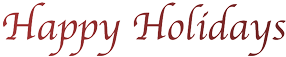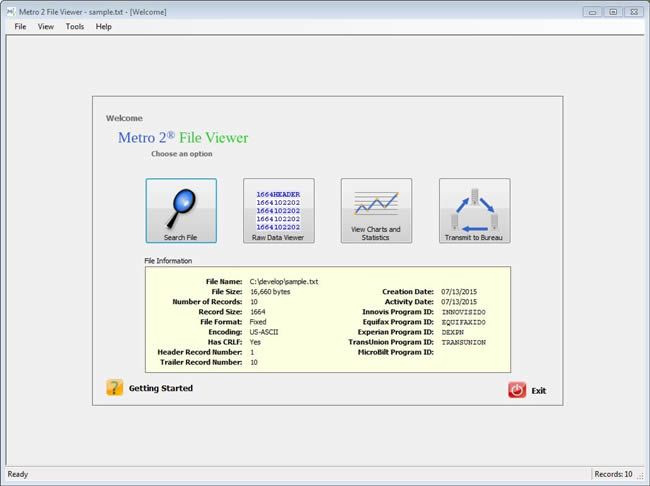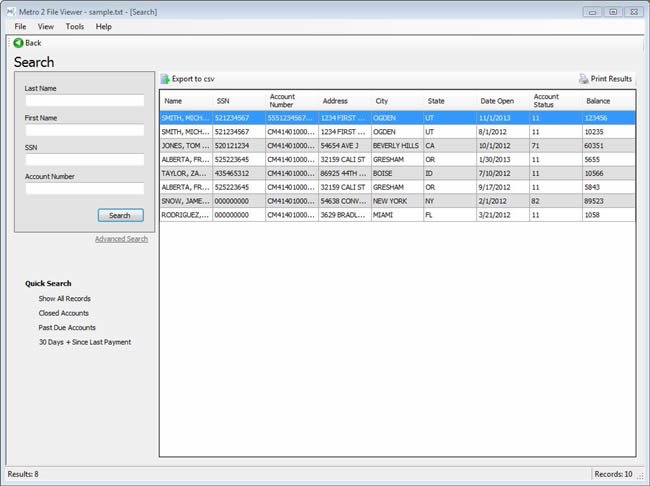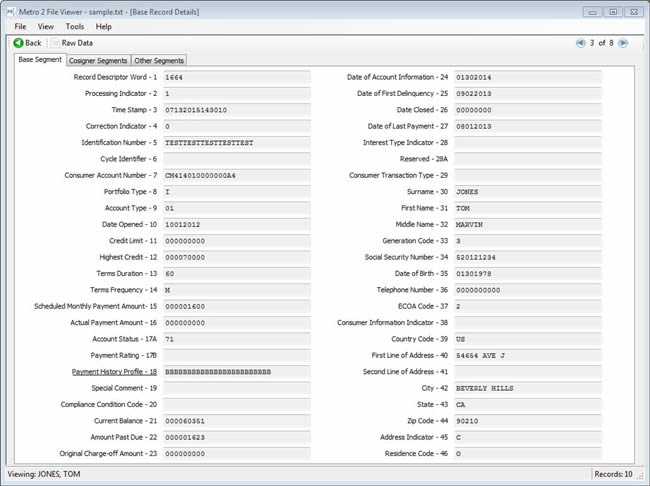Metro 2 File Viewer
What's in Your Metro 2 File?
The Metro 2 File Viewer is designed for users who need to search and review the contents of any Metro 2 426 formatted file in a clear, human-readable format.

Screen Shots
Pro Features
- View the base and all appended segments
- Search any field for specific information
- Spot check accounts for accuracy
- Display in human-readable or raw data format
- Export Metro 2 data to a CSV file
- Built-in SFTP batch uploads to the bureaus
- Graphs and reports
- Includes testing utilities
- Works with any valid Metro 2 426-unpacked formatted file
- Helps to debug an incorrectly formatted Metro 2 file
- Produces statistics with graphs and reports
- Predefined Quick Searches
- Open a Metro 2 file for instant access
- Metro 2 reader supports ASCII encoding
Elite Features
- Metro 2 Compliance checks based on the Credit Reporting Resource Guide
- Metro 2 reader supports unpacked EBCDIC encoding
- Configure automated jobs to seamlessly upload files to the credit bureaus.
Advanced Search Capabilities
Metro 2 File Viewer provides intuitive, easy-to-use search options to quickly locate data within your Metro 2 file.
Search across base or appended segments using fields such as name, Social Security number, account number, and more.
Results can be displayed in either a human-readable format or raw data format for detailed analysis.
Graphs and Reports

System Requirements
- Free Disk Space: 20 megabytes (not including .NET Framework)
- Screen Resolution: 1024 X 768 or higher
- Windows:11, 10
- Internet Connection: Software download and updates
- Other: Microsoft .NET Framework 4.8.1
NOTE: .NET Framework may be automatically downloaded on Windows Vista or newer.
View our Security Policy for security related details.